Virtual Services ZOOM Log-in access
(e.g. 10am Sunday Worship Services, Bible Study)
It is important we as a UMC faith family stay connected. Thus, from time to time, during inclement weather or an unforeseen emergencies, we must move Worship via ZOOM.
Please use any of the links below to access, e-Worship platform (ZOOM) with audio and/or visual participation. Follow the instructions below to join this Sunday’s worship.
You can connect via phone, tablet and/or computer.
Let’s come together in prayer and worship. See you then. Thank you and be safe.
If logging in for the first time, please start at least 5 mins before worship starts.
Please MUTE device during worship. Thank you!

BY PHONE:
(audio participation only)
Dial in to the conference. When prompted enter the access code followed by pound or hash (#),
One tap mobile
+16465588656,,85276224812#
(New York)
+16469313860,,85276224812#
(U.S.)

BY COMPUTER:
(Video and Screen Sharing with audio participation):
To join the audio and screen sharing session, click the online meeting link below.
https://us02web.zoom.us/j/85276224812?pwd=Rubizur0GVEQuce9odkQmSZpGrwgp6.1
Meeting ID: 852 7622 4812
Passcode: 548237
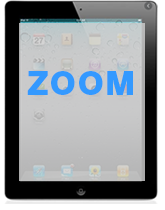
BY SMART PHONE or TABLET
(audio & visual participation):
To join the audio and screen sharing session, download the ZOOM APP from the App store.
Open App and click on JOIN A MEETING (you do not need to sign-up for an account)
Enter meeting ID: 852 7622 4812 and your name (if not already filled in)
Enter meeting password: 548237
Tap “JOIN MEETING”
